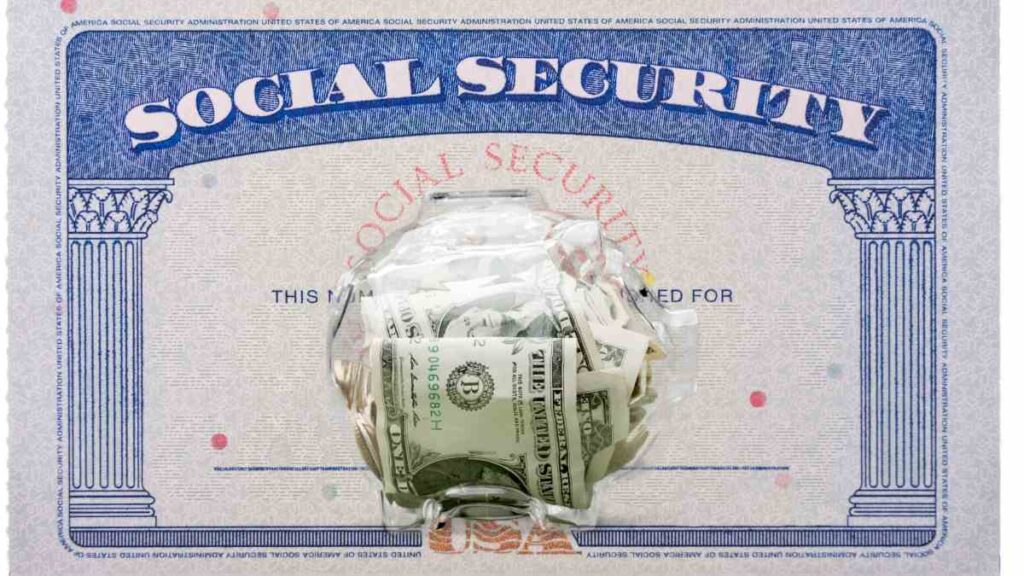Changing your bank or financial institution is something common. Especially, if you are not happy with the service it offers. Social Security recipients need to update direct deposit information as soon as possible.
If you do not inform the Social Security Administration of any changes, it may not be able to send money on time. In order to avoid delays, update your direct deposit now.
Social Security direct deposit update
The first step to update your bank account details will be to sign in to your my Social Security account. Some retirees may not have an account, so they could create one or ask for help to get it.
In order to create an account, you will need to use Login.gov. Login.gov will allow you to either sign in or create an account. If you are not good at technology, check other options.
Do not forget that the Social Security Administration allows you to update your direct deposit on the phone too. Getting monthly payments on A Debit Mastercard® or Direct Express® is also possible if you want to get rid of your bank account.
Call Social Security to update direct deposit
The easiest way to update direct deposit information for many retirees will be to call SSA. It will be possible to do so on the phone Monday through Friday from 8 a.m. to 7 p.m.
All you have to do is call +1 800-772-1213. Then inform Social Security’s representative that you would like to update your direct deposit information. Before calling, make sure you gather a few things.
Take with you your current direct deposit routing number and account number. Of course, have with you the new details too. If you are deaf or hard or hearing call TTY +1 800-325-0778.